Unboxing the BBC Microbit
I finally got my hands on a BBC Micro:bit and have been really impressed with the user experience so far.
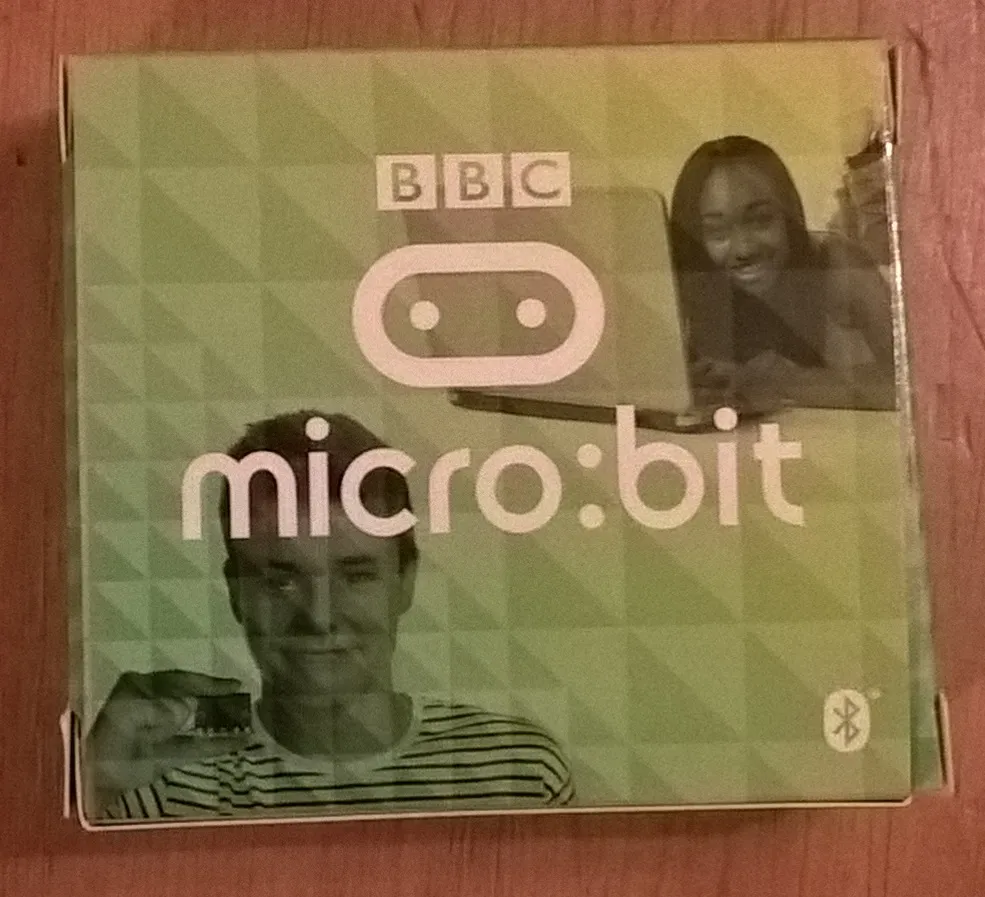
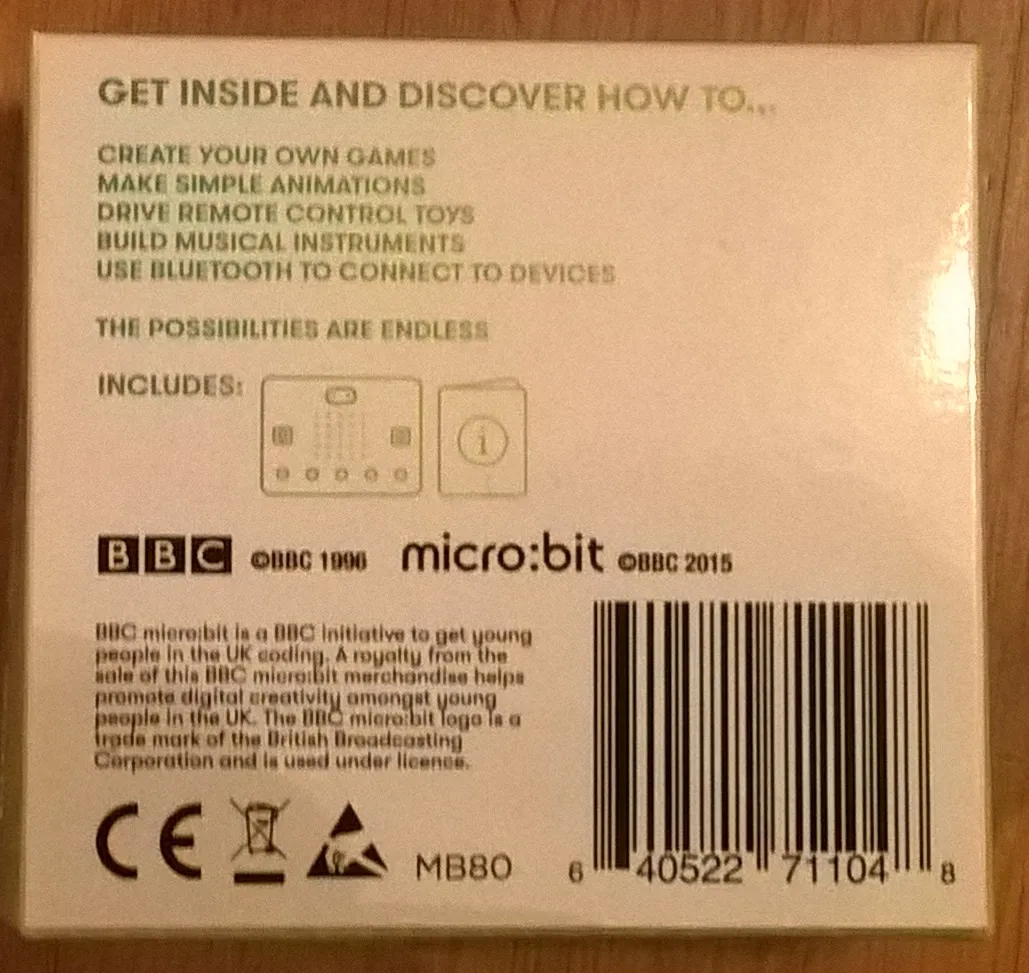

Plugging it into a laptop, either a PC or a Mac, via a standard USB phone cable makes it come to life immediately! Download the mu editor and you are all set up to start experimenting with MicroPython.
One excellent feature of the mu editor is that you don't need to keep saving your program before you download it to the micro:bit, it uses the current editor window! I can see this feature saving beginners a lot of frustration early on.
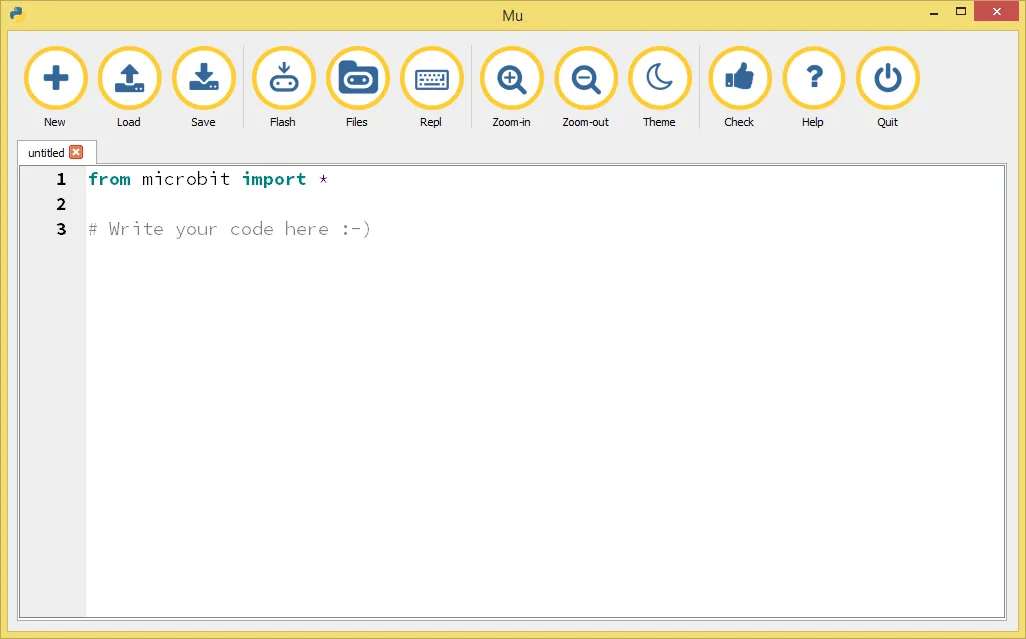
Perhaps the easiest thing to do on the micro:bit is to display one of the pre-configured images.
Type this:
from microbit import \*
display.show(Image.DUCK)
Press the flash button and wait for the yellow light to stop flashing. And behold, a pixelated duck!
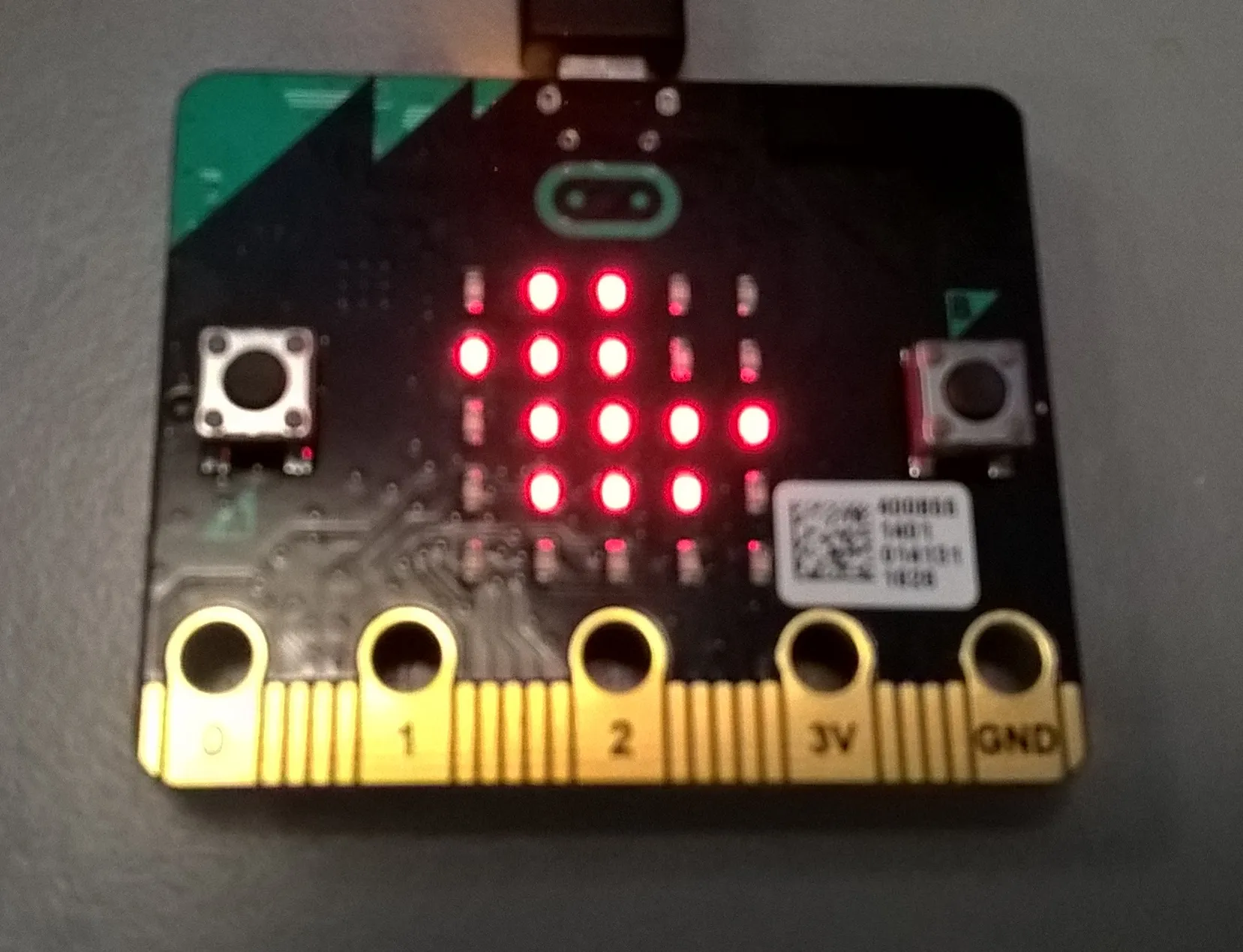
In the next post I will run through coding a game in mu for the micro:bit