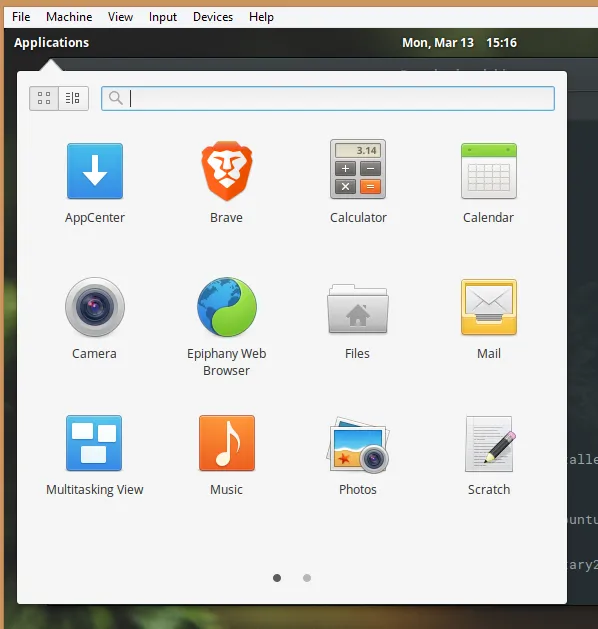Installing .deb Packages in Elementary OS
I've been getting more and more frustrated with Windows 10 marketing features to me during normal running of the system ("Hi, it looks like you don't have Office installed, would you like to buy Office ?"), to the point where I'm now considering junking the family laptop's Windows 10 install and replacing it with a sensible linux distro like elementary. Elementary seems to be a nice compromise between Windows and Mac UI without all the annoyances of W10.
As part of the tests to make sure it would work in our case, a critical piece is installing software missing from the base distro. Handily, I've started to investigate other web browsers, again based on frustration with the performance of Firefox on Windows. One I came across that I really like because it has ad blocking and Http Everywhere built-in, is a browser called Brave.
So, how easy is it to install a new web browser in Elementary?
First port of call is the web page to download the package.
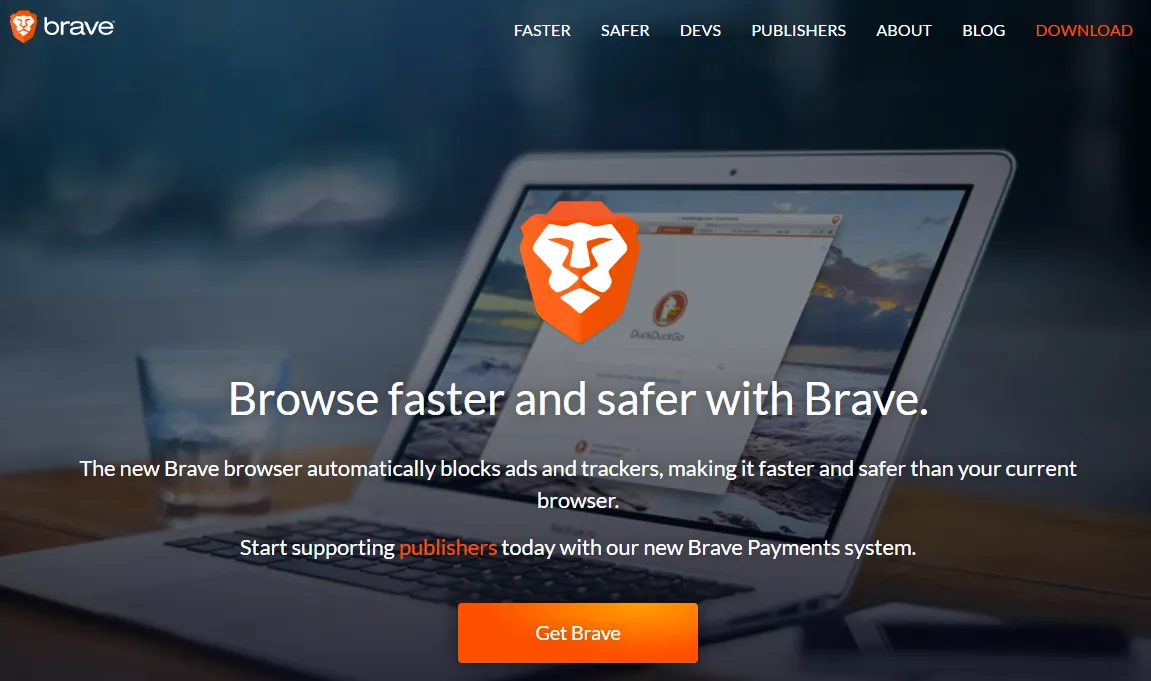
Once the download is complete, I had expected to have an import or discovery option from the app center:
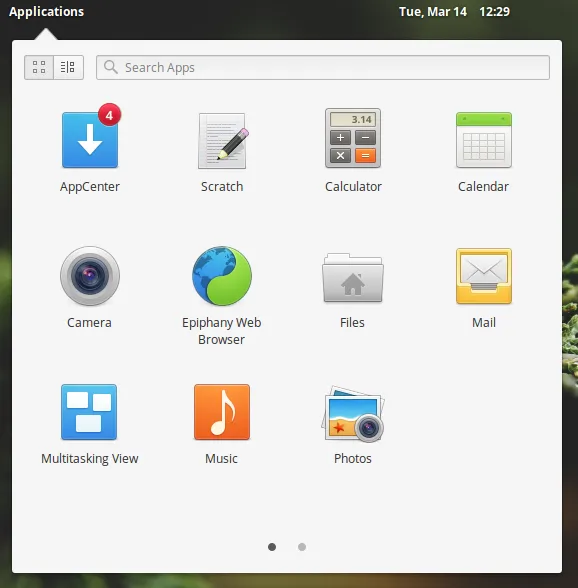
No? Ok, how about cracking open the terminal and the often popular apt-get:
sudo apt-get install brave_0.13.5_amd64.deb
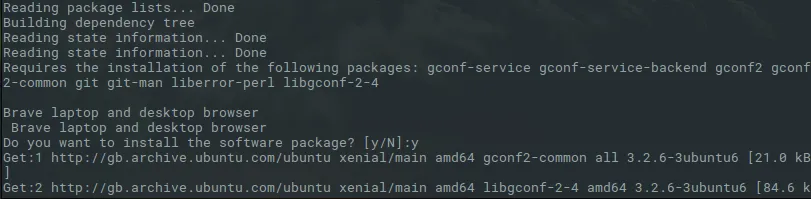
No? Because it's a Debian package we have to use gdebi:
sudo gdebi brave_0.13.5_amd64.deb
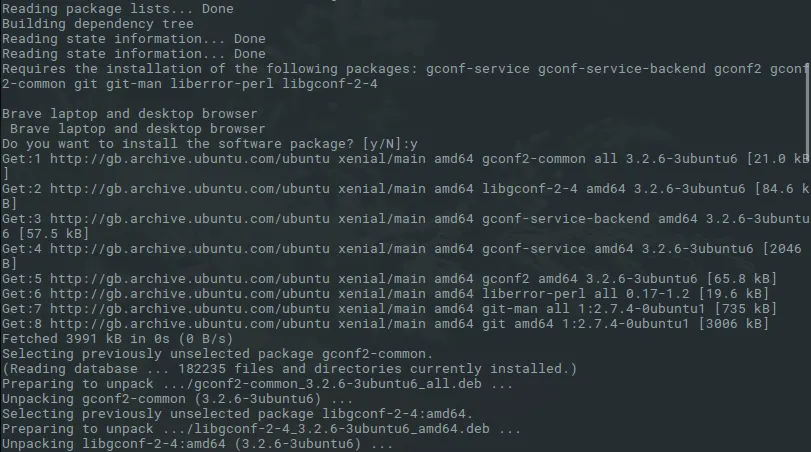
..and voila!