Microbit Mentalism
Update
A version of this post was published on the microbit magazine site a while ago. Unfortunately the site has gone now but there is a version still available through the wayback machine
Introduction
I was due to give a talk to some educators about using the BBC microbit in the computer science syllabus and was having a hard time coming up with a demonstration of the capabilities of the device, something that was short, memorable and showed off the full range of what it could do. Finally, I hit on the idea of a magic trick, it didn't need to be hugely convincing but it seemed that a form of mentalism might be what was needed.
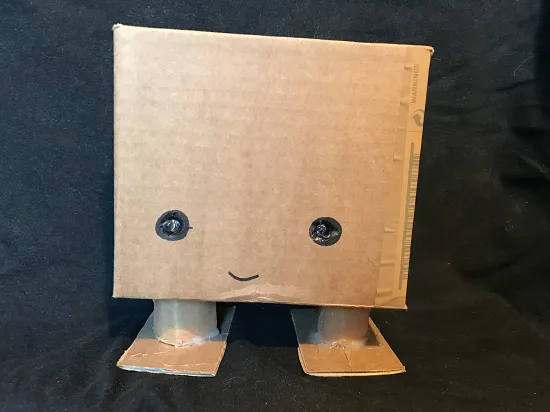
The Plan
I wanted to stage a card trick, a bit like you would see on tv, where the magician will ask a volunteer to pick a card (any card), perhaps show it to the rest of the audience but keep it secret from the magician himself. The magician would then go through some elaborate hand waving and eventually guess what the card was, to everyone's amazement.
That's the analog version of the trick we are most familiar with. I wanted to create a digital equivalent using microbits.
The Trick
In my version, I wanted to use several microbits in different roles to perform the digital magic. For this we need three microbits, one for the volunteer from the audience to hold, one to act as the "magician" and one for the facilitator (me) to keep out of sight as back up in case things don't go completely to plan.
First, I introduce the trick and the robot magician - a cardboard robot with a microbit, speaker and LEDs inside. This microbit is programmed to magically "guess" the card and use the speech synth to announce the card. The LEDs are used as the robot's eyes so I am using the digital IO to control these (see a later post for more about the design and building of this robot).
Next, I ask for a volunteer from the audience and ask them to use a microbit in place of the traditional deck of cards. They can press the "a" button to select a card at random and the value of the chosen card will scroll across the screen. If they want to choose again, they can simply press the button again to select a new card and continue until they hit on one they are happy with.
Once they are happy with their selection, I ask them to press the "b" button on the microbit to lock in their choice. A couple of seconds later, the magical robot comes to life and tells them which card they picked.
If everything goes wrong, the facilitator can use their hidden microbit to sneakily intercept the card selection and also to trigger the card announcement for a little variation in throwing the audience off the scent of how the trick works.
Volunteer
So, here's the code for the audience volunteer microbit. The audience member will press the 'A' button to select a card at random and keep pressing the button until they find one they are happy with. You will notice that when the card selection happens, it's immediately broadcast to the other roles and overwritten each time a new selection is made. Pressing the 'B' button lets the audience member "lock in" their selection but in reality triggers the robot to speak aloud the last card selected.
from microbit import *
import random
import radio
cards = [
["A", "Ace"], ["1", "One"],
["2", "Two"], ["3", "Three"],
["4", "Four"], ["5", "Five"],
["6", "Six"], ["7", "Seven"],
["8", "Eight"], ["9", "Nine"],
["10", "Ten"], ["J", "Jack"],
["Q", "Queen"], ["K", "King"]
]
suits = [
["H", "Harts"], ["C", "Clubs"],
["S", "Spades"], ["D", "Die a monds"]
]
def show_startup_screen():
display.show(Image.RABBIT)
sleep(1000)
display.clear()
sleep(1000)
def broadcast_selected_card(card, suit):
# this message will be read aloud, so make sure it is english.
message = ' '.join([card[1], 'of', suit[1]])
radio.send(message)
show_startup_screen()
radio.on()
display.scroll('pick a card, any card')
selected_card = ''
while True:
if selected_card:
display.scroll(selected_card)
# pick a card at random
if button_a.was_pressed():
card = random.choice(cards)
suit = random.choice(suits)
broadcast_selected_card(card, suit)
selected_card = card[0] + ' of ' + suit[0]
# prompt robot to announce the "guess"
if button_b.was_pressed():
radio.send('announce')
Notice that some of the card suits are spelled strangely, this is because we are sending the words to the robot to speak aloud and some of the words didn't sound correct over the speaker when they were spelled correctly.
Robot Magician
If you know your magic history, you will know that the magician we know as Harry Houdini didn't start off life with that name. He wanted to emulate a famous French magician, Jean Eugène Robert-Houdin and to be Houdin-like.
It was for this reason that I felt I had to name my robot magician Robot Houdin or a grave injustice would have been committed :)
The robot code listens for a card selection and stores it away waiting to announce the card as if by magic. Once it gets the 'announcement' message, it uses the voice synth to say a ramdp, variation on a sentence that announces the card that was picked.
from microbit import *
import radio
import speech
import random
def say(sentence):
speech.say(sentence, speed=120, pitch=100, throat=190, mouth=190)
def introduce_trick():
introduction = [
'Hello',
'I am Robot Who Dan, the Magic Robot.',
'I am now ready to magic'
]
for sentence in introduction:
say(sentence)
sleep(1000)
def guess_card(card_name):
beginning = [
'I think your card was the, ',
'Was your card the, ',
'The card you picked was the, ',
'abra cad abra'
]
ending = [
'was that correct ?',
'did I get it right ?',
'thank you!'
]
sentence = [random.choice(beginning), card_name, random.choice(ending)]
for part in sentence:
say(part)
sleep(250)
introduce_trick()
radio.on()
card_name = ''
while True:
sleep(250)
message = radio.receive()
if message:
if message == 'announce':
if card_name:
guess_card(card_name)
else:
say('I do not have a guess yet')
else:
card_name = message
Again, I've taken some liberties with spelling the robot's words to make pronounciation a bit clearer.
Facilitator
The facilitator in the trick is the person holding everything together, introducing the trick and the robot and is really half of the magician role that the robot plays outwardly. I wrote this code as a get out of jail in case everything went wrong or the robot batteries died or whatever. The facilitator device is there to read the card selection, so I can announce the card instead of the robot, and/or trigger the robot to announce the card itself.
from microbit import *
import radio
radio.on()
selected_card = ''
while True:
sleep(250)
message = radio.receive()
if message and message != 'announce':
selected_card = message
if selected_card:
display.scroll(selected_card, delay=75)
if button_b.was_pressed():
radio.send('announce')
Make sure that each microbit is programmed with the correct program and they don't get mixed up before the trick starts.
Demonstration
I hope you will agree that that covers a good deal of the functionality in the microbit:
- display
- text
- images
- buttons
- radio
- digital io
- speech
The only wrinkle to this is that the robot definitely needs new, high quality AA batteries to work correctly. The digital IO, speech synth driving a speaker and the radio on all the time, I found any slightly worn batteries would allow it to start off driving the speaker but would cause the voltage to dip too much and reset the device so it only got half of the trick done. With new batteries it worked flawlessly.
The slides for my talk are on slideshare.