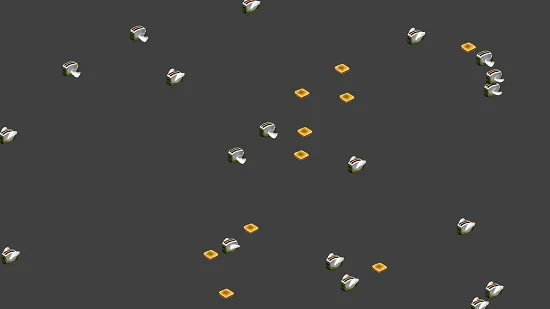Flying Toasters
Many years ago, there used to be these things called "screensavers". They were little programs that ran when your machine was idle to "save" your screen from burning a static image into it. There were lots of different ones available but one I never got to see in reality was one from a company called "After Dark" featuring surreal toasters flapping their way across the screen. Appropriately enough, this was "Flying Toasters".
Flapping
For some reason I ran across this the other day and found a gif of the toaster flapping as a sequence of four images.
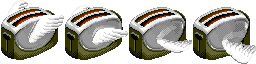
I thought it might be fun to try to recreate the screensaver as a full screen Processing app.
Toast
The screensaver showed flapping toasters and toast moving across the screen from top right to bottom left so I thought I would start with the easier single image of toast.

We can construct a piece of toast at a starting postion (x, y) and a speed.
class FlyingToast(object):
def __init__(self, x, y, speed):
self.sprite = loadImage("toast.png")
self.xpos = x
self.ypos = y
self.speed = speed
def draw(self):
image(self.sprite, self.xpos, self.ypos)
def move(self):
self.xpos -= self.speed
self.ypos += self.speed
if self.xpos < -self.sprite.width: self.xpos = width + self.sprite.width
if self.ypos > height: self.ypos = 0 - self.sprite.height
Each time through the processing draw loop, we move the sprite down and to the left using the speed value.
I added a bit of code into the move function to make sure that the sprite wrapped around the screen once it had travelled off to the left or below the bottom of the screen. This was slightly complicated by having to take the image width and height into account so that the sprite didn't hit the edge of the screen and just disappear, it scrolled smoothly off the screen then wrapped around.
Flying Toaster
Next, I cut up the four-frame single gif into four discrete images and numbered them 0..3. Notice each one has a slightly different wing position.




We create a frames member to hold each image we load in from the data folder and cycle through them on each call to draw to achieve the flapping animation. Again, I have to wrap the sprite around the screen in a similar way to the toast.
class FlyingToaster(object):
def __init__(self, x, y, speed):
self.xpos = x
self.ypos = y
self.speed = speed
self.frame = int(random(0,4))
self.frames = 4
self.sprites = []
for i in range(self.frames):
filename = "toaster" + str(i) + ".png"
self.sprites.append(loadImage(filename))
def draw(self):
self.frame = (self.frame + 1) % self.frames
image(self.sprites[self.frame], self.xpos, self.ypos)
def move(self):
self.xpos -= self.speed
self.ypos += self.speed
if self.xpos < -self.sprites[0].width: self.xpos = width + self.sprites[0].width
if self.ypos > height: self.ypos = 0 - self.sprites[0].height
I also randomized the starting frame for each toasters animation so that they all appear to flap independently.
Screensaver
Now we are ready to put it all together into a full screen processing app with some randomness injected for starting position for each sprite on the screen and the speed of each sprite.
def setup():
fullScreen()
global toasts
toasts = []
for i in range(10):
toasts.append(FlyingToast(random(width), random(height), random(0, 3)))
global toasters
toasters = []
for i in range(20):
toasters.append(FlyingToaster(random(width), random(height), random(0, 3)))
def draw():
background(64, 64, 64)
for toast in toasts:
toast.move()
toast.draw()
for toaster in toasters:
toaster.move()
toaster.draw()
In full screen mode, I guessed at the right number of pieces of toast (10) and toasters (20) which are about right to fill the screen but not overwhelm it. The slight variation in speed works quite well to give some extra interest, with toasters seeming to hurt toast and overtake their slower flapping friends.
Here's a screenshot of the finished "screensaver".