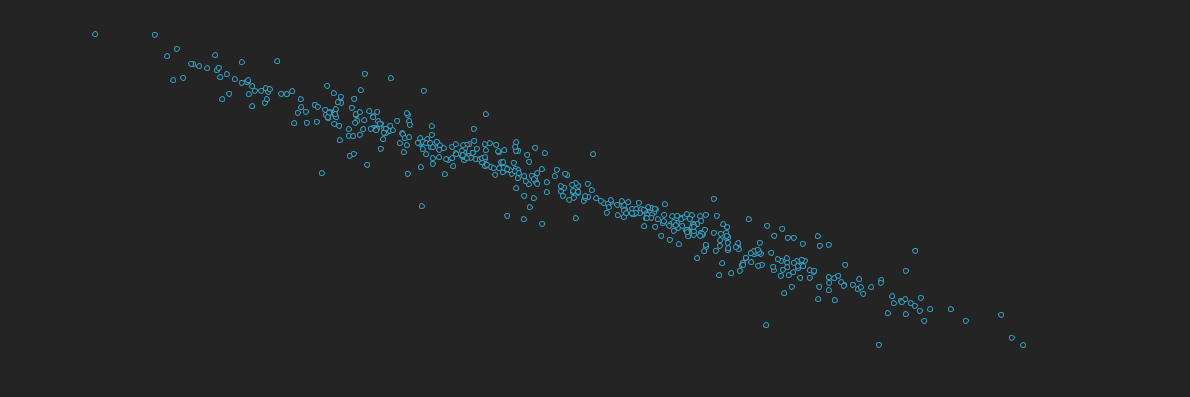Noisy Grids
Thinking about flow in Processing (more on that to follow) perlin noise visualisation continues to be fascinating. Here are some examples in an x-y grid setting using a basic set of points shown as circles in an arrangement across and down the screen.
No Noise
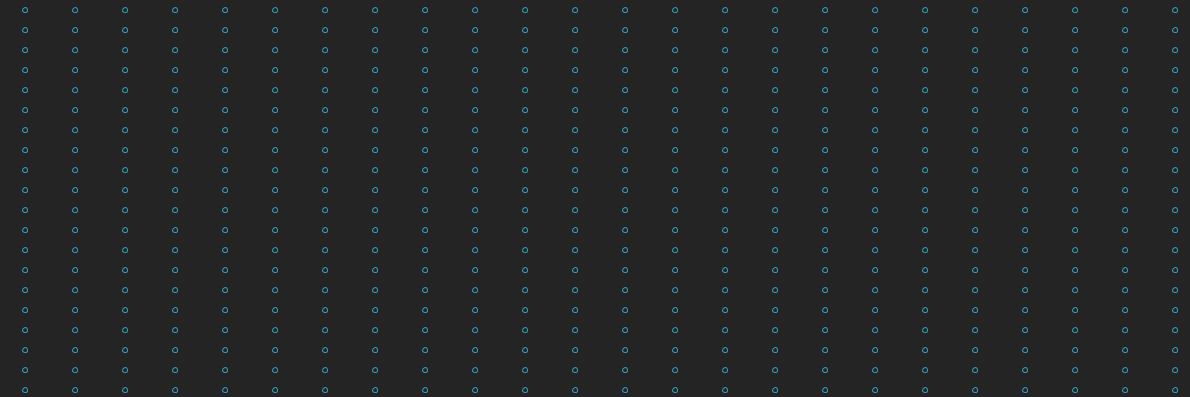
First we have the normal grid pattern with some pleasing colour choices:
size(1190, 397)
background_colour = color(36, 36, 36)
background(background_colour)
fill(background_colour)
stroke_colour = color(51, 160, 195)
stroke(stroke_colour)
radius = 5
xspacing = 50
yspacing = 20
noise_increment = 0.01
xoff = 0.0
yoff = 0.0
lastx = -1
lasty = -1
for y in range(yspacing/2, height, yspacing):
lasty = -1
lasty = -1
xoff = 0.0
for x in range (xspacing/2, width, xspacing):
xvalue = x
yvalue = y
circle(xvalue, yvalue, radius)
xoff += noise_increment
lastx = xvalue
lasty = yvalue
yoff += noise_increment
Note some unused variables lastx, lasty, xoff, yoff, noise_increment are there to make the code work when we introduce some pertubation later.
X Perlin Noise
Adding perlin noise, we map values we get from the noise function from 0..1 to the width and height of the screen. If we apply noise to the x values:
for x in range (xspacing/2, width, xspacing):
xvalue = map(noise(x, y, xoff), 0, 1, 0, width)
yvalue = y
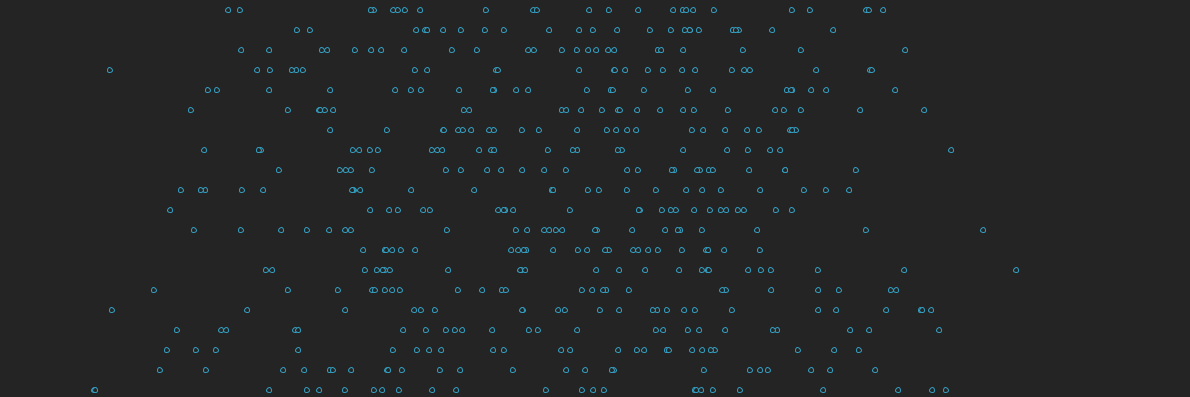
Y Perlin Noise
Similarly if we keep x fixed and add noise to the y values:
for x in range (xspacing/2, width, xspacing):
xvalue = x
yvalue = map(noise(x, y, yoff), 0, 1, 0, height)
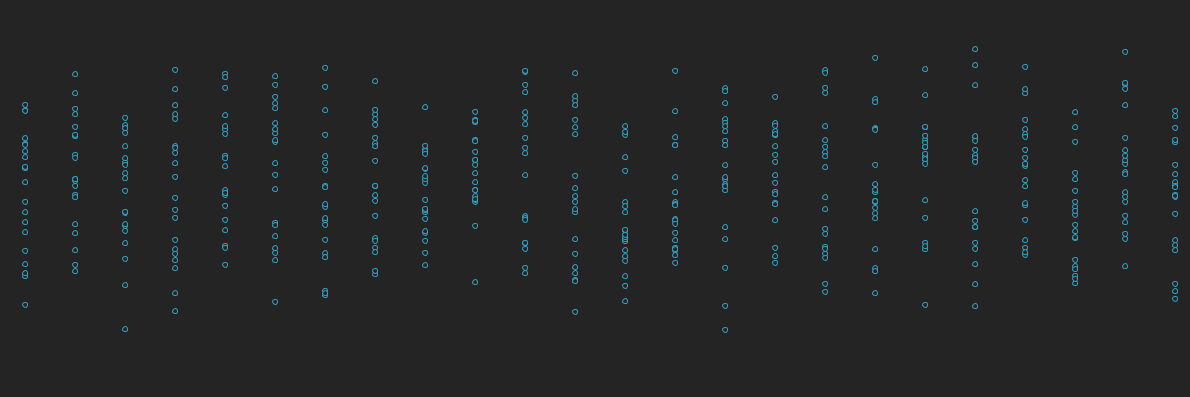
X & Y Perlin Noise
And as you might imagine if we add noise to both, the most interesting pattern emerges, something like a photo of the tilt of the milky way.
for x in range (xspacing/2, width, xspacing):
xvalue = map(noise(x, y, xoff), 0, 1, 0, width)
yvalue = map(noise(x, y, yoff), 0, 1, 0, height)