Presenting with Reveal.js and Jekyll
I am giving a talk at DDDNorth 2015 and wanted to use something other than
than powerpoint or keynote for my slides. I settled on reveal.js
because it was easy to use, had every feature I needed and meant I could check the source into github!
Step by Step
- Create a new repository on github.
- Create a new branch named "gh-pages" to enable github pages
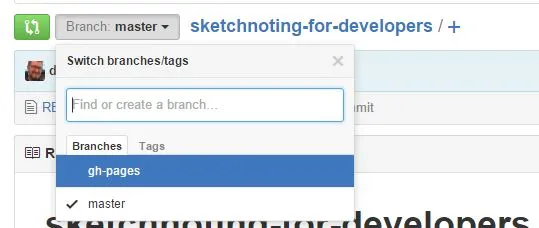
- Download reveal.js.
- Create a layout based on the example reveal.js html file. Substitute example slide sections for liquid {{ content }} markup.
- Create an index file to reference the layout.
- Create slides as individual files in the _posts directory using a date - title format to put them in the required order. I used a 2105-MM-DD-name.html format where slides where separated into chapters according to their "month" and ordered in each month according to the day.
Optional Extras
Themes
Reveal.js has support for themes which github pages supports via plain css or sass processing.
Slide Styles
Individual slides can be styled using the data-background and data-background-size attributes to set images or background colours separately. I built these into the yaml of each slide file and added them to a section if they were set.
Debugging
During development of my slide deck, I discovered it was useful to know the name of the current slide. So I added some debug to the index.html