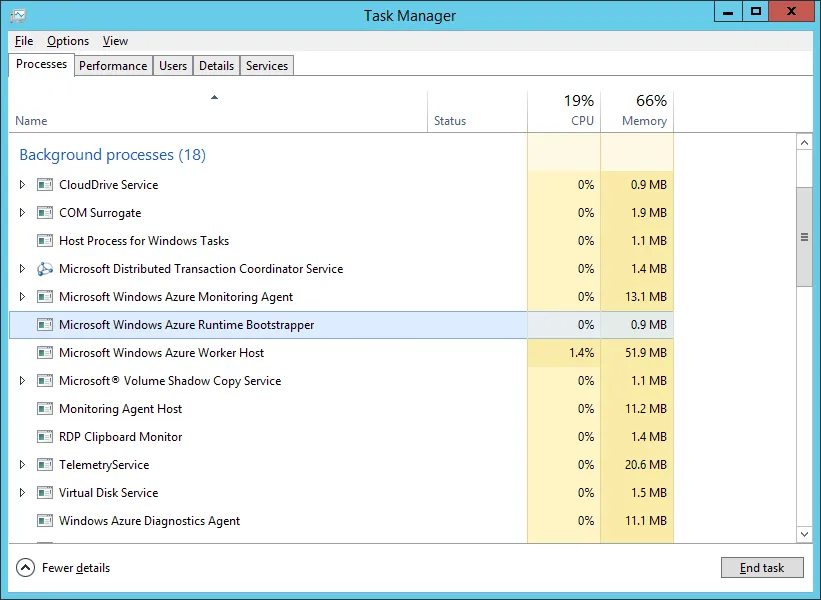Hacking a Running Azure Instance
By which I mean, temporarily modifying your application on a live instance, rather than going through the build-update-deploy cycle in the portal.
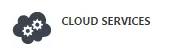
Warning
This is a technique you can use to make temporary, experimental/debug changes to an instance, say by copying a new version of a dependent assembly, rather than a permanent change to the deployment. If Azure takes on the idea that the instance needs to be repaved you will lose all of your changes. Any changes you make to fix a bug must go through the standard package and deployment cycle to have any lasting affect.

Steps 1..N
- Log into the Azure portal with your usual credentials
- Select the Cloud Service and instance
- Connect to start an RDP session
- Copy your debug assembly onto the local machine (somewhere where you can get to it again quickly)
- Open TaskManager
- Find and end the WaHostBootstrapper task (Microsoft Windows Azure Runtime Bootstrapper)
- Wait for a couple of seconds for the Azure processes to terminate (you may get an access denied message if you don't wait)
- Quickly copy the new assembly over the old version (you may get an access denied message if haven't finished copying when the bootstrapper starts up)
- Wait for the Azure watchdog to notice the bootstrapper has stopped and restart it
- Run your tests